Connect your Yeastar S PBX with QueueMetrics-Live
Discover how easy it is to connect QueueMetrics-Live with your PBX. Just follow the steps and start improving your call center with QueueMetrics in a few minutes.
QueueMetrics is now available as an application for Yeastar MyPBX.
Follow the simple steps of this guide in order to access and start your full featured free trial using Yeastar MyPBX.
1) Access the control panel of your Yeastar MyPBX and open the internal app store
2) Search for the "QueueMetrics-Live Integration" app and click on "Install".
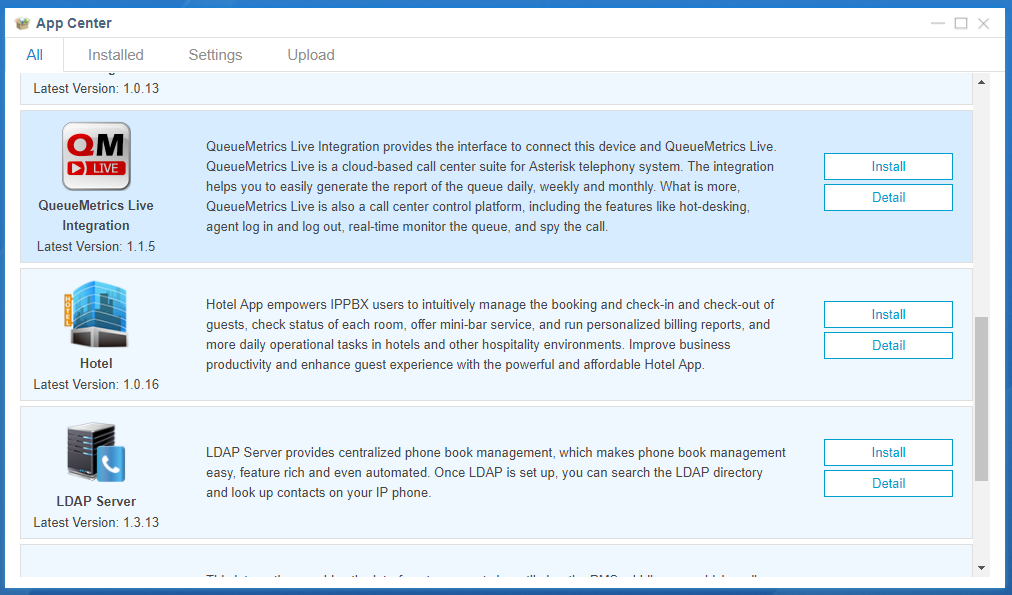
3) The installation procedure starts; accept the terms of conditions.
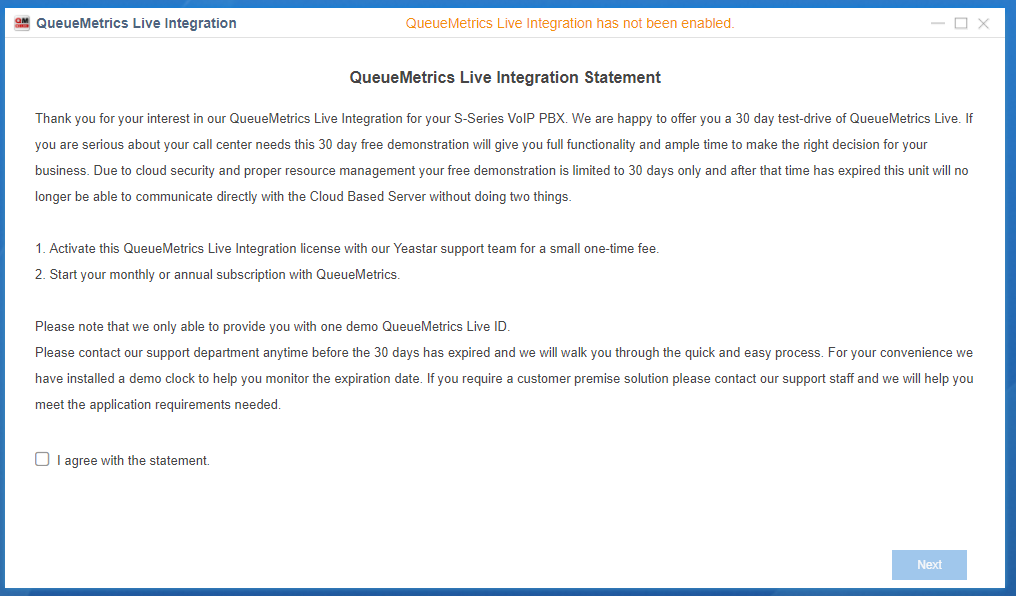
4) Wait for the installation to be complete. The "QueueMetrics-Live Integration" icon will appear on MyPBX desktop.
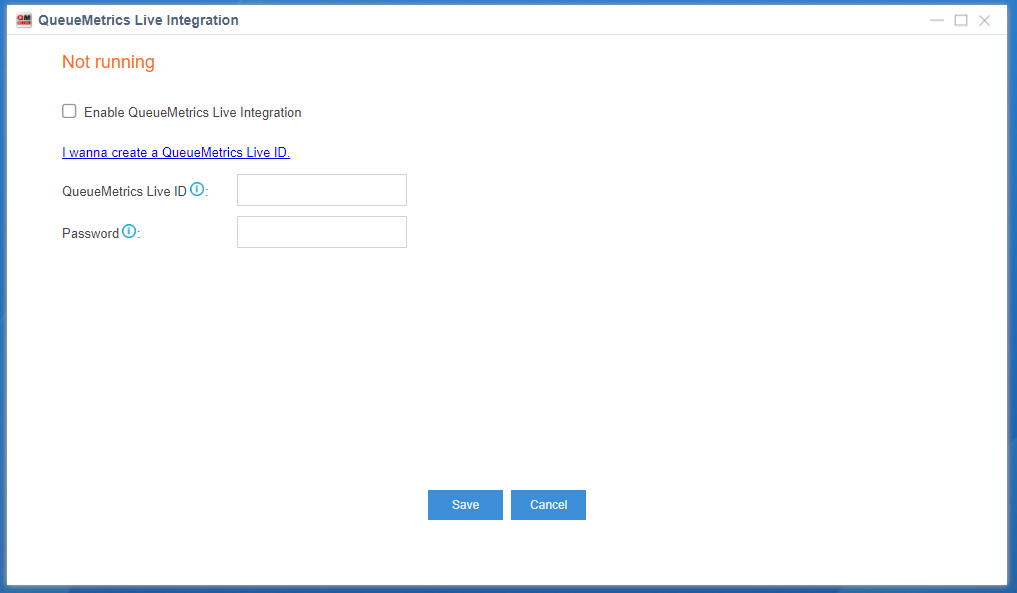
5) The first time you start the application you will be requested the QueueMetrics-Live ID and password. If you do not own it click on "I wanna create a QueueMetrics Live ID".
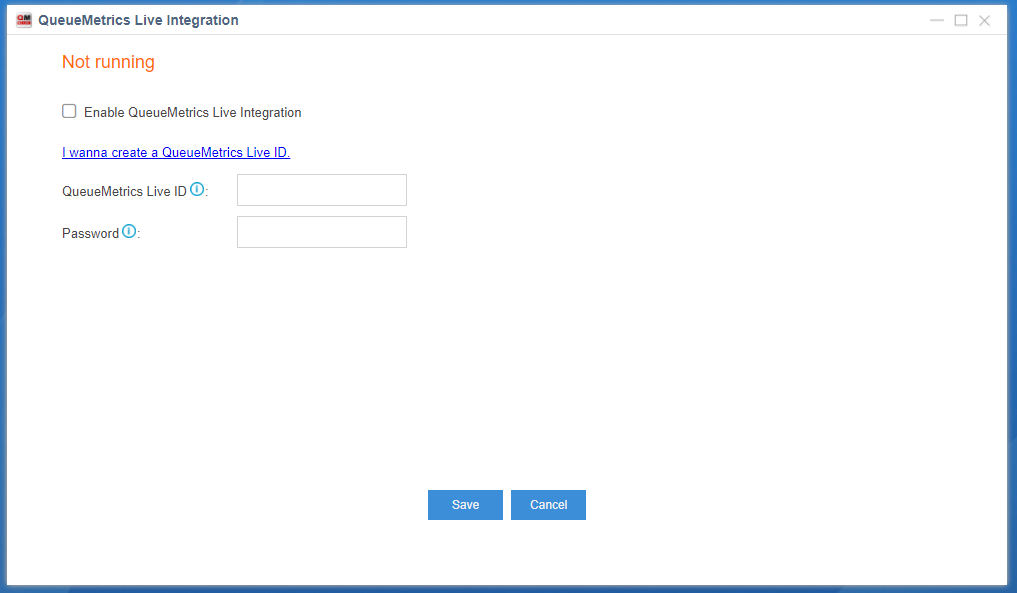
6) Fill the form for the demo request. The QueueMetrics-Live ID can not be modified, use a good and valid name, like your company name or final user name. Do not use, your phone number, a queue's name or test1234 or similar.
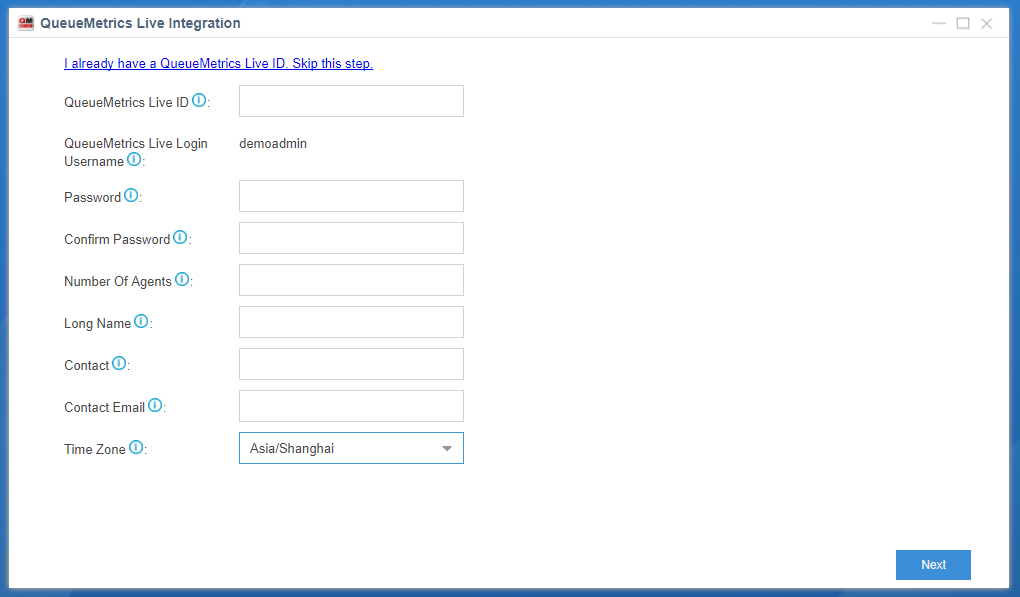
7) This will create a new instance on our servers with the requested name and password. It will be active in 5-10 minutes.
8) Go back to the initial page of the integration application and check if "Enable QueueMetrics Live Integration" is flagged and the chosen QueueMetrics-Live ID and password correctly inserted.
9) You will see the URL of your instance and the button "Visit" that directly opens QueueMetrics-Live (it takes at least 10 minutes in order to create your instance, please be patience). The default user name is "demoadmin" and the password is the one chosen at step number “6”.
10) Since now on you have a free trial, after it expires you must go on the Yeastar's website to renew your subscription.





